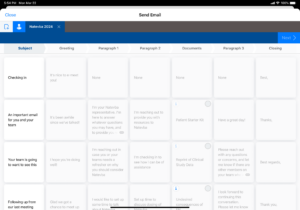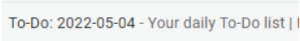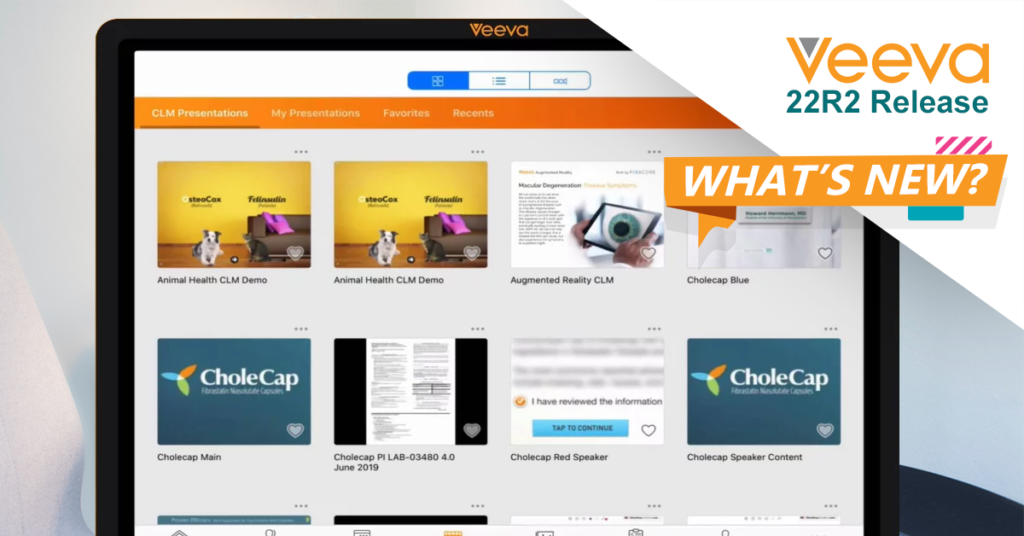If you couldn’t attend the Veeva Commercial Summit 2024 or want to catch up on the key takeaways, we’ve got you covered. This year’s Summit, themed “Moving the Industry Forward,” brought together over 1,300 attendees from 140+ companies to explore the future of technology and innovation in the biopharma sector.
As proud content partners of Veeva and sponsors of this year’s event, our team of consultants were on hand, engaging with industry leaders at our stand and gathering valuable insights. With 2024 marking the transition from Veeva CRM to Vault CRM, we believe it’s important to share these key findings to help you navigate the changes ahead and make a real impact.
This article provides a summary of the key highlights. If you’d like to receive the full report, please submit your email below and we will send it out to you.
Download the Veeva Commercial Summit report here
What are the key takeaways from the Veeva Summit EU 2024?
Vault CRM: The transition is picking up pace
The shift to Vault CRM is officially in full swing. With functionality now on par with the Salesforce-based Veeva CRM, this move is progressing faster than expected. Currently, 30 customers are live, and over 50 have signed up to make the change – including major players like GSK, Bayer, Novo Nordisk, and Boehringer Ingelheim.
That said, the migration isn’t without its challenges. GSK’s global rollout, for instance, is set for completion by Q3 2025. It’s no mean feat but the potential rewards of improved functionality, efficiency and flexibility are highly sought after.
AI steps into the spotlight
When hasn’t AI taken the spotlight in the past year? AI was a major focus at this year’s Summit, with several exciting announcements around AI-powered tools for Vault CRM. It’s worth noting that CRM-based AI has no licensing costs, however MLR bot is not CRM-based and may be subject to licensing costs. Here’s what’s coming by late 2025:
- Vault CRM Bot: Think of this as your Microsoft Co-Pilot for CRM—a prompt-based assistant designed to simplify your workflows.
- Voice Control: Enables voice-based interactions with CRM using Apple Intelligence-compatible devices.
- Vault MLR Bot: Helps with pre-checks directly within PromoMats, streamlining compliance tasks.
These features have the potential to supercharge productivity for field teams and office-based users alike.
A boost for Medical teams
Medical teams will soon enjoy enhanced call reports and new tools to edit and save back PowerPoint presentations when opening from Vault. These updates will save time and improve collaboration, giving teams more freedom to focus on delivering impactful outcomes.
Data integration gets a makeover
Integrating tools and data has never been smoother. The Summit revealed several updates aimed at simplifying connections with platforms like OneNote, Excel, WhatsApp Business, LINE, and Zoom.
One standout improvement was the introduction of a direct data API, which reduces transfer times from 10 minutes to just three seconds – a huge step forward in efficiency. Veeva is also driving standardisation across the industry with its “Common Data Architecture,” which aims to simplify metadata management and collaboration between organisations.
Customer-Centric enhancements take centre stage
Veeva’s commitment to customer-centric innovation was clear, with updates designed to make life easier for users:
- Campaign Manager (launching 12 December 2024): This tool offers the ability for scheduled marketing emails to be sent out and also approved/rejected by the field team for on-territory HCPs with easy to access visual campaign analytics.
- X-Pages: MyInsights is getting a makeover and will now be called X-Pages on Vault CRM (but remaining MyInsights on Veeva CRM). Built into Vault CRM at no extra cost, this update offers users an improved, intuitive interface.
Why this matters
The Veeva Commercial Summit 2024 highlighted the transformative changes coming to biopharma. From the Vault CRM migration to ground-breaking AI tools, these innovations promise to make processes smoother, insights sharper, and workflows smarter.
At twentyeightb, we’re proud to be Veeva content partners and sponsors of this incredible event. If you’d like to learn more about these updates and what they could mean for your field teams, be sure to request our full report by submitting your email below. If you would like a more personal discussion and would like to chat to us about how we can help enable your field teams, then contact us here.