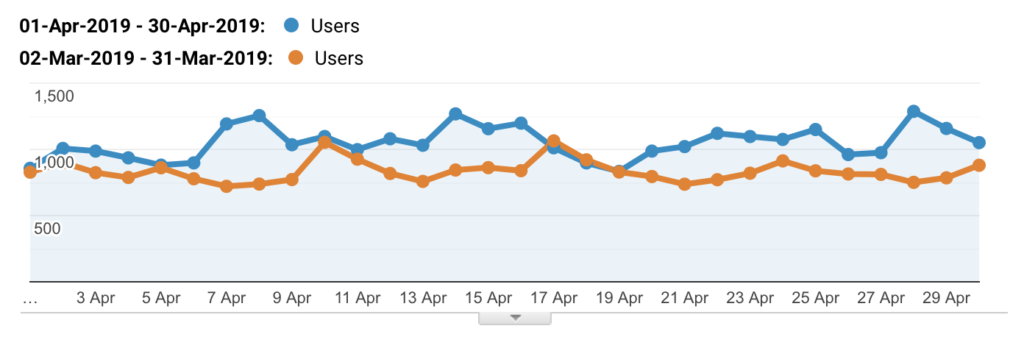The first 2022 update in Veeva’s cycle of annual releases was rolled out to production environments on 14th April 2022, accompanied by a big splash around the array of platforms and operating systems that are supported by Veeva CRM. It’s a big year for Veeva’s technology, with the goal of making Veeva CRM accessible and effective across Windows, Mac, iPhone and Android before 2022 draws to a close.
Veeva CRM no longer ‘just’ an iPad tool
With the launch of a Windows desktop version being the headline of the 22R1 release, Veeva CRM begins the journey of providing choice and flexibility to the pharmaceutical field force who since March 2020 have found themselves largely in front of a computer rather than ‘out in the field’. Windows CRM Desktop for Windows is an automatic upgrade on the previous CRM Engage app and intends to provide users with access to media libraries whenever they need it. The new upgrade will be included in all existing Veeva licences.
With the iPad no longer being the de facto tool of choice given the paucity of in-person sales call opportunities, the evolution of the Windows application can reduce device switching and lead to a better user experience for both reps and their customers on territory. This is just the first step of a clear vision to make everything currently available to users on their iPad, available across all devices and platforms with no increase in licence fees.
“Veeva are moving towards a true centralised ‘content repository’ – create/approve once, deliver across multiple channels. It makes complete sense: it affords a consistent user experience, it’s flexible, and it gives reps further opportunity to adapt to the needs of the HCP – it turns “sorry, I don’t have time” into “send me the link and I’ll take a look”.
The primary consideration, then, is for both brand teams and content partners to understand the complete context around what this means for their CLM materials. In order to make the most of these new features we’re no longer talking about a ‘digitised’ version of a paper sales aid, but instead creating a living content delivery application that adapts to its environment to give the rep fingertip access to the right information and features at exactly the right time – whether they’re in the office with a laptop, or on the move with a tablet or mobile phone.
This update from Veeva represents a huge step forward in how reps can use and share approved content. Furthermore, it highlights the importance of engaging with not only seasoned web content experts capable of designing and developing truly responsive content, but also Veeva platform experts to provide context and valuable insights on how best to leverage these responsive features.”
Paul Cryer, CTO – 28b
Veeva 22R1 release highlights
So, what else stood out from the 14th April release? Using our in-depth knowledge of CLM best practice for field teams, we’ve highlighted our pick of the highest impact updates.
Standard metrics
In pursuit of richer and more consistent data, both for the pharma companies and (on an aggregated level) Veeva themselves, a number of new standard metrics have been introduced against the call report record. Call channel, user type and user country will become required fields on every call report, making useful fields available for analysis and benchmarking. This is a welcome update for marketing and commercial teams struggling to leverage field force call preference information from Veeva CRM.
More compliant control of call channels
As CRM, legal and compliance teams continue to drive for rep to HCP engagements that are code compliant, Veeva’s move to include admin controlled restrictions on channel options will be most welcome. This update now means that call channel options for Browser (Classic) users can be better controlled by the admins, who can omit non-compliant call channel options from the call report picklists.
Dynamic in-call website sharing
Objection handling and presenting information to genuinely meet the needs of the HCP on-the-fly has always been a challenge in our highly regulated industry. By enabling website content housed within the Veeva CRM media library to be shared during calls and Engage Meetings, Veeva have made a positive step towards providing reps with the content tools to present more effectively and naturally. All content is previously approved and easy to navigate to, making for a smooth segway from the CLM presentation.
Further to this, reps will now be given the tools to send web links from the media library directly to HCPs using social messaging apps. Admins can add tracking tokens to website links to track visitor engagement with specific websites and identify where and when the link was shared – a rich and valuable source of engagement data when it comes to identifying high and low performing content.
“Providing useful links for a rep to dynamically use in-call is fantastic. This reduces the compliance burden that the rep may feel in-call, where in the face of an objection, is split on what information they can or can’t share… And conversely, for the compliance teams, this system helps ensure that the links that can be shared in-call are surrounded by the appropriate disclaimers – For example, ‘This is a promotional website for UK HCPs only’. With built-in tracking, this reduces the digital/brand teams burden of manually assigning UTM links and ensuring that the use is actually evaluated.”
Ben Keppie, Pharmaceutical Consultant – 28b
Easy to schedule meetings
After two years of increased video meetings and toing and froing to schedule in video calls with remote team members or customers, anything that cuts down on the back and forth will be well received! The Engage Scheduling site can now be linked to in an Approved Email to customer, allowing them to provide their availability and contact preferences – crucial information for a rep or KAM looking to plan their engagements with the HCPs on their territory. With turning up at a hospital in the hope of getting a meeting with an HCP having become very much a no-go since COVID-19, getting a better understanding of your customers preferences for meeting can go a long way to building a more meaningful connection with them.
Sending Web Links for Website Content
To allow users to send websites with approved content to HCPs through non-email channels, users can send web links from the media library directly to HCPs using social messaging apps. Admins can add tracking tokens to website links to track visitor engagement with specific websites and identify where and when the link was shared.
New iPads or a desktop field force?
This latest Veeva release has seen further iOS versions join the ‘no longer supported’ list. Veeva CRM now requires iPadOS/iOS devices to be running iOS14 or greater, which in our experience of developing iPad tools for field teams, could mean a lot of devices ceasing to be useful. It will be interesting to see whether pharma companies take the plunge to invest in shiny new iPads or with Veeva promising a platform agnostic experience by the end of 2022, whether the iPad starts to give way in favour of a desktop-first way of working for reps.
If you’re interested to find out more about the latest changes in Veeva CRM/CLM and how they could be leveraged for greater sales effectiveness, or advice on how to make best use of any of the new features in order to better optimise your use of Veeva, then please get in touch with our expert team.