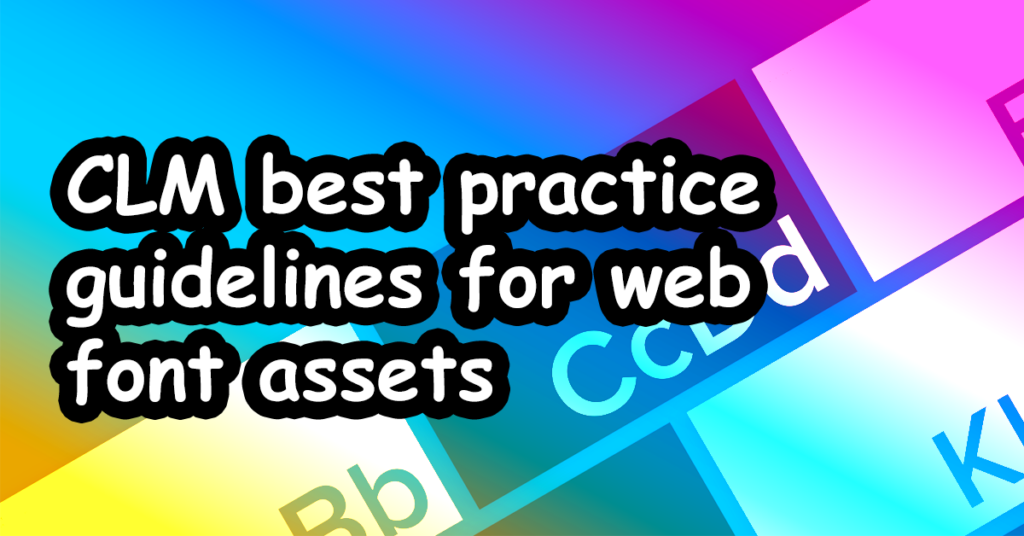Like images or video, fonts need to be licensed from the rights holder for use in any sales aid displayed within a CLM player such as Veeva Engage or IQVIA OCE Remote Engagement. In reality though, fonts can often be a forgotten component in the handover of assets from design to development – an oversight that can lead to real challenges further down the road. Our resident ‘font of all knowledge’ and Chief Technical Officer, Paul Cryer breaks down what you need to know.
The role of fonts in sales aid development
A sales aid without any written content probably isn’t going to get very far in the review and approvals process, so it’s a fair guess to assume then when artwork arrives for development, it’s going to include one or more font choices.
With the nature of CLM presentations being that they can be delivered in-person and ‘offline’ via an iPad, or online via other means such as video calls, it is important to remember that there are two destinations for a font file. When we create a CLM presentation with custom web fonts, we need to be able to:
- Host the files locally (‘self-hosted’ on the iPad itself) for embedding within pages
- Distribute the files as part of the CLM presentation deliverables
Let’s talk font licensing
When handing over a sales aid for development, it is preferable to request from the pharma marketing team a brand pack that contains various approved assets. Alongside brand/style guidelines, images and video assets, this may also include unlimited licences to any brand fonts that are used in the sales aid. These web font files can be passed on for use in the project.
One common issue is a lack of web font versions (WOFF/WOFF2 format) of the brand fonts within such a brand pack. However, assuming that the pharma company holds the appropriate licences, the desktop formats that they do possess (OTF/TTF format) can be converted fairly comfortably.
Will a desktop licence suffice?
To be frank, no. Where the creative agency holds a desktop licence to the font(s) that allows them to produce images and print materials, this type of licence will generally permit the conversion of the purchased desktop fonts for web use. Ultimately this means the development of a sales aid can’t progress and the agency would need to obtain licences for web font usage.
A rare exception to this would be if a solely image-based presentation was being created. The creative agency is permitted to produce artwork using their licensed font, and they in turn allow the developers to use their artwork. No fonts are included inside the project itself, therefore no web font licence is required. If licensing is an issue within a project, this is one of the upsides of our CLM Lite solution.
What about Adobe TypeKit?
Adobe TypeKit is an online service that provides its subscribers with access to its font library, under a single licensing agreement. A crucial drawback of TypeKit (and various other online services) is that they do not allow for ‘self-hosting’ of the font files. This means that whilst it is possible to use TypeKit fonts inside a CLM presentation, the user will need to maintain a persistent internet connection for the fonts to display correctly, which is a high risk strategy for a rep who may be presenting face-to-face, reliant on public wifi.
Is it worth taking a chance?
If anyone involved in the project is unsure whether the appropriate licences are held, they should double check and then check again. While not owning font licences isn’t the sort of offence that will draw attention from the ABPI, it can carry hefty fines and significant embarrassment and reputational damage for the pharma company. While the cost of a font licence may seem rather high for something that is often seen as being ‘free to use’, the potential price of non-compliance is far greater.
Font licences – the key points to remember
- Pharma brand teams should provide a brand pack/ brand font assets. These can be converted to the appropriate formats assuming their assets are licensed appropriately. The creative agency should also use these same font files where possible to ensure consistency.
- If brand assets are not available or the agency decides to use a different font, the creative agency needs to supply web font packages for each typeface used (including italic and weight variations where used) that are licensed for use within the project.
- If the above is not available, appropriately-licensed desktop font packages (including italic and weight variations where used) that allow conversion to the appropriate web font formats will suffice.
- Only if the requirement of a persistent internet connection is acceptable, can online services such as Adobe TypeKit be considered – subject to testing.
- If a ‘safe’ fallback is required urgently, Google Fonts or other open-source providers generally offer fonts under very permissive licensing terms – however, the licence for the specific font should always be checked to confirm it is suitable for our usage
- Web font formats required for modern iPad compatibility (in order of preference): WOFF2, WOFF
- Desktop font formats that can be converted to web font format: OTF, TTF
The handover from creative to development can be fraught with complication, so we hope that this guide provides some extra insights on an often overlooked subject. Having been developing CLM presentations for a decade, our team has amassed vast experience in requirements gathering and on-boarding, so if you have any questions about the sales aid development process feel free to get in touch.