Veeva CRM 24R2 Release – Key Updates
August 2024
Veeva’s latest CRM update is upon us, with a small batch of updates set to hit production environments on Thursday 22nd August 2024. As we anticipated, this round of updates and enhancements from Veeva focuses on sharpening existing functionality rather than introducing new features. As ever, we’ve taken the time to summarise the major changes below. However in the meantime, with Vault CRM drawing much of Veeva’s focus, perhaps it is time for a refresh on the brilliant basics when it comes to Veeva CRM & CLM.
What are the Veeva CRM & CLM brilliant basics?
Much of our work as consultants at twentyeightb centres around enabling our clients to better leverage the tools and data already at their fingertips.
The simple move from PDF sales aids to full HTML interactive core visual aids is often the first step – which we are now, more so than ever, committed to helping our clients navigate with the launch of our Field Content Essentials package. This swift and painless piece of digital transformation allows brand teams to start collecting data and insights around the performance of their materials in the field.
A second step that we find has a positive impact on field sales performance, is the integration of rep-triggered emails into digital sales aids. Being able to send materials to an HCP mid-call without breaking flow is a great way for the rep or KAM to continue the onward engagement with their accounts and enable sequential selling.
Finally (as we don’t want to give away all the secrets of omnichannel success in one foul swoop), it becomes about what you do with all this useful data that you have begun to generate. While Salesforce is the industry leading CRM tool for a reason, depending on your setup you may find that the key information about your accounts is scattered across various different views. MyInsights dashboards allow you to draw all those key insights on either your territory as a whole, or each individual account into one intuitive, consumable view within Veeva CRM. To enable a speedy deployment, we’ve developed a number of best practice layouts, including MCCP (Multi Channel Cycle Planning) and Field Medical Effectiveness, that can be easily configured and deployed by your CRM teams.
Anyway, onto the latest updates in 24R2
Still getting that ‘sync-ing’ feeling?
For day-to-day users of Veeva CRM, ensuring that they are viewing the most up-to-date information in the CRM is pretty crucial. While there are relatively few updates in this release that are noticeable for the end user, if you’re not yet feeling the full benefit of the non-blocking sync feature that we highlighted in the 23R3 release, then this latest update does bring some good news. We have probably all experienced a device sync task failing before, but what can be more frustrating is not understanding why or being able to troubleshoot the issue.
Enhanced error messaging launched as part of this update means that you’ll now be alerted if the sync or refresh fails due to:
- Insufficient disk space
- Lack of connection
- Sync starting but not successfully completing
So while you may not be able to prevent a sync from failing, at least you’ll know why it did!
A year on, MyInsights Studio continues to evolve
As the only UK-based Veeva MyInsights Certified partner agency, we have kept on top of the developments with MyInsights Studio since it launched last year. A couple of new templates have been added to the roster of this highly configurable data visualisation tool; the call report page template and the territory feedback page template.
The real strength of MyInsights Studio is around the premise of being able to call on and collate standard reporting metrics into a concise view, in a no or low-code manner, meaning it is more accessible for teams that are light on IT expertise and resources. The further addition of platform-aware styling is a nice touch too, meaning that MyInsights Studio-generated content will match the UI styling of the supported platform in which it is displayed.
If you are finding that taking your first steps into MyInsights dashboards is proving to be daunting, get in touch with our team who are experts at guiding you in the direction of a dashboard that is perfectly tailored to your needs.