Veeva 22R2 Release – Making HCP engagement even smoother
August 2022
As Veeva moves ever closer to the platform agnostic experience promised in the materials surrounding the Veeva 22R1 release, the second iteration of 2022 has seen some subtle but high impact improvements to efficient, personalised HCP engagement.
Personalised is the key word here. No amount of head office marketing emails can replace the context and experience that Pharma reps and KAMs can provide when provided with the right tools. Call-to-action driven, customisable and easy-to-access Veeva Approved Email (VAE) templates can, however, provide the best of both worlds.
To reap the benefits of VAEs, you may be wondering how Veeva is progressing to make it easier for the end user; here are our key takeaways from the Veeva 22R2 release.
Email Tab – centralising your email efforts
Resisting the urge to default to the familiar comfort of Outlook can be a challenge for field teams – so Veeva knew they needed to make the administration of Veeva Approved Emails more accessible. The new Email Tab is a notable step towards that.
With the advanced tracking capabilities of a VAE, far greater insight into customer behaviours and preferences can be brought in-house to drive data-driven decision making. By housing these in a centralised location within the CRM menu, Veeva should see VAE adoption increase as users seek to take advantage of approved messaging, tracking and personalisation that well-configured VAEs can bring. With folders for draft, scheduled and sent emails, the Email Tab makes templating easier – saving time and keeping all the related information stored and secured in the CRM for useful customer insights further down the line.
Related to this new tab is the ability to save an email as draft and navigate to other areas of the application without losing your work – particularly handy if you need to check some details elsewhere in the CRM before sending.
Search experience enhancements making accounts easier to find
As a new rep on territory, navigating your accounts can be a daunting first hurdle. As you start to learn more about the individuals on your territory, you may find that while not all the names have stuck in your head just yet, some other characteristics or attributes will have. This is where Veeva’s improved account picker comes into its own.
With a large number of fields now included in the search functionality, forgetting the Doctor’s name after a call should no longer stop you from recording it against their CRM record. Even just knowing a little bit about that HCP should be enough, with all the below fields available to search:
- Account
- Formatted_Name_vod__c
- Account_Identifier_vod__c
- Furigana_vod__c
- NPI_vod__c
- Account_Search_FirstLast_vod__c
- Account_Search_LastFirst_vod__c
- Address_vod (searches across all addresses)
- Name
- Address_Line_2_vod__c
- City_vod__c
- State_vod__c
- Zip_vod__c
- Phone_vod__c
- License_vod__c
Forgot the name of Dr. Smith, but know he is a Dermatologist at a specific centre? The address object search has now got you covered. What’s more, if you’re preparing for a call and having to rack your brains on which CLM presentation is most appropriate, you can now search in-slide content to find the key message that you know will resonate best with that HCP. If your media repository has become large and unwieldy, this is a really handy feature.
A more comfortable in-person presenting experience
Coming slightly later than the main release (11th August 2022), the Remote CLM update is a timely one as we see face-to-face meetings tentatively increasing post-pandemic.
Remote CLM gives the HCP a friction-free way of viewing the content that is being presented by the rep on their own device – meaning no leaning across the table to share an iPad screen. This is a great way to ensure personal space is maintained and that the HCP can effectively keep up with the content that is being presented. What’s more, the calls don’t need to be in Veeva Engage and there is no need for the HCP to install any applications as they can access the content through a link shared using social messaging apps, verbally, or with a QR code.
If you’re keen to learn more about Veeva’s capabilities as a selling effectiveness tool, why not book a free Veeva workshop for your team? As Veeva Full Service Content Partners, we’re well placed to advise you on any upcoming Veeva Approved Email, digital sales aid development, or MyInsights dashboard project you may be considering.