The four ingredients you’re missing from a successful rep-triggered email brief
June 2023
Having developed rep-triggered emails for both creative agency partners and end pharma clients for nearly a decade, we have a pretty firm handle on best practice – so much so, that we have often shared our top tips for Veeva Approved Emails.
Understanding best practice principles and always putting the field team at the centre of our solutions has enabled us to steer our clients towards some highly impactful email campaigns. However, it doesn’t always go to plan.
In our experience, here are the four pieces of the puzzle that are most often missing, that can lead to delays, miscommunication and sometimes, just downright ugly emails!
Annotated PDF
To kick off the build of your email, we ask clients to supply us with an annotated PDF so that we can see their vision. When creating the annotated PDF, the following are highly desirable:
- Links (hosted locally & externally) – where links direct your clients to documents hosted locally, make sure to provide the doc_info number associated with the document(s)
- Updates – minor text amends (for example, if the PDF contains an out of date DOP/ last accessed date, identifying and adding the required update as a comment is crucial)
- Logo & Image placement
The flip side of this is a written description of how the email should look and function. Believe it or not, that doesn’t tend to yield the best results!
Artwork
This may sound obvious, but you would be surprised how often we are asked to commence development without any artwork to reference or make use of. Assets such as images, icons, colours etc. should ideally be packages and provided alongside base artwork in a file format tailored to modern web design, such as Adobe XD or InDesign.
Fonts
Oh, fonts. Something so simple, yet overlooked so often that we were compelled to write the CLM best practice guidelines for web font assets.
You’ll get all do’s and don’ts around licensing from that article, but what about font usage in emails?
The main consideration here when designing an email is to use a web-safe font. Many web-safe fonts are pre-installed on a wide range of computer systems/ devices, which ultimately reduces the risk of your email ‘breaking’. A list of these web-safe/default fonts can be found here.
A minimum font size of 12px is recommended for the body/main copy of the email, and they should be provisioned in either WOFF2, WOFF, OTF, or TTF format. Colour variations should be supplied with the HTML/ hex code(s), to avoid any minor discrepancies.
If you want to risk using a custom/non-web safe font, then do consider that it will not work on some email clients, most notably the Outlook app, and will use a default system font instead (9/10 times it will be Arial, but older versions of Outlook use Times New Roman).
Size
Quite simply, it is standard best practice to build to a 600 pixel width. If you’re looking for something different to that, then it’s pretty important to state that in the initial brief.
Next steps
Feel like you’ve already mastered the brilliant basics of briefing and want to move onto ensuring your rep-triggered emails are best in class? Stay poised for the next article in this series on getting the most from your RTEs and leveraging under-utilised features.
If it’s all feeling a bit hazy, why not have a read of our ‘what is Veeva Approved Email?’ page or check back again soon for another upcoming article that will break down the anatomy of a rep-triggered email, so that you can impress your peers with all the right technical language.