So, what is qDialogue?
qDialogue is IQVIA’s cloud-based platform enabling the remote presentation of Digital Sales Aids (DSA) to customers. If you’re wondering who IQVIA are, in November 2017 QuintilesIMS rebranded following a previous merger between IMS Health and Quintiles. In short, it
Why use this remote detailing solution?
qDialogue has all the benefits of traditional e-detailing, such as:
- More engaging content than static PowerPoint presentations
- Capturing of analytics and usage metrics
- Greater control over approval process and release of content
However a remote DSA-based presentation can be delivered to multiple HCPs, in different locations, simultaneously by a single representative. Remote detailing can reduce travel time for representatives as well as providing greater reach to field based HCPs and an alternative communication channel to any HCP with limited availability.
Who is it optimised for?
Local brand teams are the primary users of the remote detailing application in conjunction with the HCP, who has somewhat more engagement than in a passive face-to-face meeting. The data generated will be manipulated by the business intelligence team and used by salesforce management, marketing and strategy teams.
Is it integrated with IQVIA’s CRM/CLM solution MI Touch?
As with Veeva’s equivalent system, Engage for Portals, the slides used are built using HTML, so to some extent, existing MI Touch e-detail presentations can be recreated in qDialogue. Unlike Veeva CLM and Veeva Engage for Portals, however, there are fundamental architectural differences between MI Touch and qDialogue meaning content cannot be simply ported between them. Significant cost savings can be made if developers know in advance that the presentation will be dual-targeted, so it is always worth planning ahead if you can.
MI Touch does not support the sharing of reusable elements in a single source file meaning changes to a standard element need to be repeated individually in every file throughout the entire DSA. Conversely, qDialogue shares everything in one place.
If developers know at the beginning of a project, then they can develop an automated build process to take a single common set of source materials and convert them into either MI Touch (no shared content, fixed sizes) or qDialogue (shared content, resizing), meaning a relatively small additional initial outlay will greatly reduce the overall cost of the wider development project.
How is it delivered?
As with MI Touch, IQVIA recommend using separate slides for each element of a presentation. However, in this case, it is to allow their remote detailing wrapper to list out an index of all the slides to allow the presenter to quickly navigate around the presentation.
It is still possible to include navigation within pages using regular anchor tags. However, this highlights some limitations: each file is still discrete, transitions between slides are not seamless and there are restrictions as to how fluid the presentation can be.
Furthermore, as there is no way to break content down into sub-presentations, i.e. every slide appears in the index, it might be better to build multiple smaller presentations rather than trying to put everything into a single oversized, cumbersome presentation.
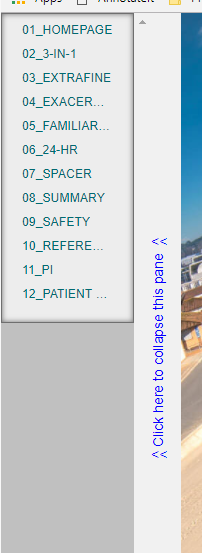
What is the output?
The result of the developer’s efforts will be a series of zip files containing each slide of the presentation, linked together if required, which are then sent to IQVIA for installation.
Are there any limitations?
Unfortunately, yes. As with all DSAs, there is an element of compromise required in some areas.
- MI Touch and qDialogue being separate systems means having to maintain two different build pipelines or even two totally discrete DSAs. This can result in higher maintenance overhead, as for example, simply updating a logo (e.g to remove the black triangle) would entail running two separate build and QA processes.
- The size of a presentation is limited by what can be reasonably listed in the wrapper index structure, or what can be coded in manually as a navigation mechanism.
- The names of the packages displayed in the wrapper index are very short and as such, care needs to be taken for them to be understandable to the user.
- The numbering of slide packages is a requirement from qDialogue, further reducing the characters available.
- The qDialogue wrapper itself does not resize. It is necessary to break out code in order to achieve a responsive design suitable for display on different size screens as found on the desks of various HCPs. This break out code could be broken at any point by IQVIA performing a change to the qDialogue architecture.
- Use of videos is discouraged as there are some concerns that the wrapper may not always handle them effectively and streaming to tablet devices can be a concern. Where videos are used, it is strongly recommended to use only one video element per page and not to use separate sound and video elements.
- In general, frameworks such as Edge should not be used as they add further complexity inside the qDialogue iFrame based wrapper.
- The chances of screen readers and other accessibility aids working nicely with the qDialogue wrapper are slim and should be tested thoroughly if a requirement of the project.
What are the benefits?
The benefits derived from using e-detailing are intrinsically linked to the ability to increase the reach to new HCPs and structure presentations in a manner amenable to the qDialogue wrapper.
Need to know more about qDialogue?
twentyeightb are certified IQVIA partners on the MI Touch platform and can advise on any aspect of delivering content. Our experience of working with both agencies and brand teams to deliver e-detailing projects is substantial, so if you are looking for more information on qDialogue or any other CLM platform, we would be happy to help so why not get in touch?



