Veeva Insights Episode 3: Functional Content [VIDEO]
April 2019
Welcome to our Veeva Insights Video series, the series dedicated to helping brand teams and creative agencies better understand and leverage the tools available to them on the Veeva CRM approved platform.
Within our third episode, James Harper, Founder and Managing Director of twentyeightb, talks us through and demonstrates the functional content designed for Veeva CLM Multichannel Presentations – often referred to as eDetailers, eSales Aids and Digital Sales Aids – within an organisation’s sales process. This content can enable Key Account Managers (KAMs) to set up sales calls, better understand their customer’s needs, facilitate strong closes and provide valuable insight for their brand team.
Previous episodes:
You can also return to our first episode, in which we covered the basic functions of Veeva Approved Email, or our second episode where we walked through a more advanced implementation of Veeva CRM approved email.
Watch the third episode in our series below, read our key takeaways and feel free to share within your organisation.
What is functional content?
Within this episode in particular we are going to focus on functional content, which is content that actively engages both the user and the customer, and that is able to calculate, measure and record personalised content for maximum impact. This is in contrast to other levels of content, including flat, static, non-interactive content (digital paper/PDF under glass), or interactive content; where a user can navigate around and within the content or engage with a simple animation.
Key takeaways:
Better understanding of customer needs.
(01:56 – 02:57)
Imagine that one of your products – that has an existing market share in the treatment of adult patients for a particular condition – has secured a new paediatric indication. A Critical Success Factor (CSF) for this product, therefore, could be to increase the recognition and treatment of children or another patient type with this condition.
To better understand their customer’s needs, set up a sales call and follow-up call, your organisation’s KAMs (Key Account Managers) can use the content within the Veeva CLM Multichannel Presentation to ask GPs how they are currently prioritising patient types that they see and treat for this condition.
The KAMs can then easily select and move various patient groups into an order that reflects the GP’s prioritisation. This will help them to not only better understand how their customer sees the treatment of this condition, but will also help them to tailor their sales process as a result.
Driven by personalised content.
(02:58 – 04:12)
KAMs are then able to take the sales process a step further by asking their customer what percentage of patients in each group they treat with medication. The data gathered from this can then be saved within the CRM, used to drive personalised content within the rest of the presentation, and also used to aid the sales process further down the line, such as during a close or a follow-up call.
Enhanced marketing plans and activities.
(04:13 – 04:35)
Once the data from the Veeva CLM Multichannel Presentation has been recorded, the brand team within your organisation can run reports that interrogate the data and gain invaluable market and customer insights. These insights will help to enhance their marketing plans and activities, so in this instance, it will help the brand team to deliver marketing activity that increases the recognition of a treatment for children – as identified as a CSF for this product.
In the next episode:
In Episode 4, twentyeightb will be looking at handling objections in a way that will allow your organisation’s KAMs to avoid distractions, stay on message, present the right slides and achieve a successful sales outcome using the Veeva CLM Multichannel Presentation.
Got a question that wasn’t covered in our previous episodes, or interested in a personal demonstration? You can get in touch with a member of our team by using our quick question form.