Veeva Insights Episode 2: Veeva CRM Approved Email Advanced [VIDEO]
March 2019
Welcome to our Veeva Insights Video series, the series that is designed to help brand teams and creative agencies better understand and leverage the tools available to them on the Veeva CRM approved platform.
Within this second episode, James Harper, Founder and Managing Director of twentyeightb, takes us on an advanced tour of Veeva Approved Email (VAE) by looking at a more advanced implementation of Veeva CRM Approved Email, and delving deeper into how your Key Account Managers (KAMs) can launch email directly within an eDetail and best utilise analytics and MyInsights to inform and enhance their effectiveness in the field.
Have a watch of the second episode below, or if you’re in a rush, read our key takeaways. For details on using the classic Veeva CRM Approved Email interface and performing the basics, take a look at Episode 1 of the series. You can also find out more about Episode 3 of our Veeva Insights Video Series, coming soon.
Key takeaways:
Improving your communication of guidelines.
(00:46 – 01:37)
Once you’ve selected the relevant thumbnail and slide, which will be revisited later in this series, imagine that the product you are trying to sell has been favourably included in guidelines from NICE (The National Institute for Health and Care Excellence). You’re going to want to be communicating this great news to your customers.
- Select a customer account from the territory
- Launch the eDetail using the media icon
- Select the relevant thumbnail from the selection
Here, Veeva enables the user to use the interface to best communicate approved guidelines, and give details on how customers can best align their clinical practice as a result of the update.
Ensuring time effective, targeted delivery.
(01:37 – 02:49)
Similarly, the user would be looking to help Key Account Managers (KAMs) to organise and manage local medical education meetings, with a national key opinion leader as the keynote speaker and a well-respected local secondary care clinician as chair.
- Select the meetings tab on the right
- Select the relevant place and time
- Invite customers using ‘Book Here’ button
- The correct VAE template should be selected
By using Veeva’s time-effective interface, KAMs benefit not only from quickly delivering their approved meeting invitation and return to selling their product, but also from not losing any specific targeting or personalisation attributed to a particular customer.
Using analytics to enhance ROI.
(02:49 – 04:29)
In order to progress and enhance offerings, KAMs will need a quick overview of how well a VAE has performed, without sacrificing any of the key analytics that will enable them to make important decisions.
- Access MyInsights dashboard through the Veeva CRM
- Dig into more detail by selecting the specific event
By giving KAMs a visual and actionable indication of analytical data and results, it helps them to enhance their return on investment. This interface gives users the opportunity to better support their team in implementing a more advanced, analytical interpretation of Veeva CRM Approved Email for the future.
In the next episode:
In Episode 3 and beyond of our Veeva Insights Video Series, we will be looking at functional eDetailer content and how it can be used for market insights, tracking KPIs, monitoring content usage and most importantly, enhancing in-field sales effectiveness for improved engagement and ROI.
Need further details on what was covered in Episode 2? Get in touch with a member of our team using our quick question form.