Digital design tools to share with your studio
June 2019
DSAs and e-detailers are crucial tools when it comes to helping HCPs engage with a new pharmaceutical products. Unlike paper-based handouts, e-detailers make content more interesting, allow for greater understanding of data via interactivity, and help pharma marketers to analyse and hone communications on a personal level.
So making sure you have the right digital tools throughout the design process is vital. That’s why we’ve put together a rundown of our favourite tools for designers working in pharma, and how they can enhance your design process. Hopefully there are a few hidden gems below that you may not yet have discovered.
Sketch
An excellent tool for UI design, Sketch is a vector-based design app for Mac. Lightweight, fast, and incredibly easy to use, Sketch incorporates an intuitive interface with Sketch Cloud libraries that make collaboration a breeze throughout development.
Designers in pharma will particularly enjoy Sketch’s huge range of optional plugins, which cover everything from creating user flow diagrams to prototyping your designs.
Licensing is pretty straightforward; you can opt to pay once and use Sketch for as long as you like, although this won’t entitle you to any updates. Otherwise renewals are yearly.
InVision
If you’re looking for a dedicated prototyping tool, InVision is an excellent option. Perfect for working on development with external agencies, InVision allows you to create interactive prototypes of your DSAs.
Collaboration is made easy via an in-app commenting mode while the clever Build Mode allows you to test interactivity – ideal for perfecting your edetailing design.
InVision offers several different payment plans depending on your needs, with the number of active prototypes allowed differing according to price.
Adobe XD
If you’re a dedicated Photoshop fan, you’ll love this interactive prototype designer from Adobe. Like Sketch, XD is vector-based and streamlines the entire design process from wireframing to development.
Adobe XD supports integration with Adobe Suite as well as plugins and other tools like Slack for communication with your team and agencies. Animated prototypes are particularly useful for designers working with e-detailing.
You can sign in to Adobe XD using your Adobe ID and opt for monthly licensing or renewal every 99 days.
Pixlr
Pixlr is a powerful browser-based editing tool that comes with both a free and a paid Pro version.
A great option for designers on the go, Pixlr works as an alternative to Photoshop and its cloud-based service is especially useful for collaboration. Images can be easily shared and edited between teams.
It is compatible with all major browsers, while Pixlr Pro offers access to more advanced editing tools and comes with a monthly or quarterly subscription.
Avocode
When it comes to design hand-off, Avocode has all the bases covered. Compatible with Sketch, Adobe XD, Photoshop, Illustrator, and Figma, Avocode allows you to share and collaborate on designs across Mac, Windows, or Linux.
Especially useful for perfecting designs on mobile devices, Avocode is great for e-detailer designers who will love the easy exporting, innovative code generation, and advanced rendering engine.
Subscriptions are available for one user to over 10 users and you can choose between monthly or yearly billing as well as test out Avocode with a free 14-day trial.
Easing the transition from design to development
Having access to the right tools is essential for creating the sort of sound, signed off designs that are the bedrock of a successful e-detailing solution. We hope you’ll find these tools useful for creating designs capable of driving positive sales outcomes for HCPs in the field. If you’re looking to progress your designs through to development but don’t know where to start, get in touch with our DSA development experts to have your questions answered.