The anatomy of a Veeva Approved Email
December 2023
In the dynamic landscape of pharmaceutical marketing, Veeva Approved Emails enable and empower your field sales teams to communicate effectively and compliantly with Healthcare Professionals (HCPs). To harness its full potential, understanding the intricate anatomy of a Veeva Approved Email is crucial.
As we navigate the anatomy of Veeva Approved Emails, we’ll uncover the significance of Template Fragments, Auto Citations/Footnotes, and the content elements that contribute to an impactful email.
What are the components of a Veeva Approved Email?
There are two main types of Approved Email document types, which are both created in the same way and utilise the same functionalities, however the content should be considered in different ways. The two main types are: email templates and email fragments.
Email Template
In the realm of digital communication, email templates take centre stage as HTML files securely stored in Veeva Vault. They serve as the foundation of a Veeva Approved Email. It’s crucial to note that a minimum of one template is vital for ensuring the seamless operation of your communication strategy.
To ensure compliance, the content of an email template is static, meaning end users cannot make edits themselves. These templates can be dispatched independently or tailored to accommodate one or more email fragments, offering enhanced flexibility and a more personalised touch.
It is beneficial to consider whether you can employ a standard email template or templates that have utility across multiple use cases, for example:
- Standard logo placement
- Standard salutation & close (consider the tone of voice and utilising free text – e.g. Hi John vs. Dear Dr John Smith and Kind regards/Cheers vs. Yours sincerely)
- Veeva content/functionality tokens or any fields pulled from CRM/free text fields
- Any links to Vault PromoMats documents
- Unsubscribe, legal and privacy statements/links
- Date of prep and job code placeholder
- PI and AE reporting (could also be incorporated within Template fragment – see below)
- Company address (could also be incorporated within Template fragment – see below)
Email Fragments
This section explores the vital role of email fragments – compact snippets of HTML housing distinct messages and optional hyperlinks to content stored in Vault or external websites. The unique feature of fragments lies in the user-driven aspect, empowering end users to incorporate multiple fragments into a single template and arrange them in any preferred order.
Fragments give users the power to add a personal touch to each email, allowing them to fine-tune messages for stronger connections in every relationship. What’s more, they provide an easy way to share the latest updates or content without the hassle of creating more email templates.
One or more email fragments can be selected by the user to add to the associated email template. This offers the rep a degree of flexibility and customisation, enabling them to send more targeted content.
Like templates, fragments can include text, images, link to a Vault PromoMats document/third party website as well as including a range of Veeva tokens. It is important to consider how many fragments are expected to be used at any given time, as this can determine how some of them are made/optimised for rep usage.
Auto citations/footnotes
Fragments containing references can be numbered/annotated automatically (based on the fragments selected by the rep for inclusion in the email).
Template fragment
Consider whether you can employ a template fragment that has utility across multiple email templates (e.g. prescribing information, legal, company address and AE reporting). The template fragment is associated with the email and cannot be selected by/edited by the rep.
Content
Pre-header text (email preview text)
Pre-header text is a line of text that appears after the subject line in the recipient’s email inbox. The aim is to give the recipient a summary of the email content.
![]()
Pre-header/preview text example next to subject line.
If you don’t specify the pre-header text, the first line of text within the email will be displayed – e.g. This is a promotional email for UK healthcare professionals only.
So it’s worth thinking about providing a snippet that will encourage the recipient to open and read the email.
Subject line
It is worth determining the required subject line(s) early, so that you can include this on any test emails that re sent for review.
In Veeva you can utilise a number of different options in the subject field; including custom text fields, personalising the email subject line or employing a pick-list of different subject lines to choose from.
Please note, some pharma companies have specific subject line requirements (e.g. if it’s a company event, they may require that the subject line has the company name in), to avoid delays it is recommended to have an understanding of these requirements in advance.
Alt text (alternative text)
This is a short written description of a digital image, which conveys the meaning of the image when/if it cannot be viewed, or if a person is using a screen reader.
If you alt text isn’t specified, it is common practice to use the file name of the image provided.
Email tokens (non-Veeva)
Make sure you have listed your email tokens and the required format of these tokens for the chosen platform.
If someone else is developing your emails, it is also helpful to send over a list of all tokens that are used on these platforms and any documentation for these as well (if the platform in question actually has this available of course), to help prevent errors and reduce build time.
What’s next
Well, now you know the anatomy of the Veeva Approved Email but wouldn’t you like to know how to make them more presentable, avoid delays, and improve communication? Check out our previous article ‘The four ingredients you’re missing from a successful rep-triggered email brief‘. We’d love to received the perfect brief from you, so don’t forget to find out more about our Veeva Approved Email development services as well.